Getting Started
Creating a Funnel
Hey there! 😊
Creating a video funnel with FacePop is easier than ever with the CTA Tree. 🍰
ℹ️ A video funnel is a strategy where you guide viewers through a series of actions using CTAs. Each CTA can lead to a different path, allowing you to create branching flows and interactive experiences.
Step 1: Start from Your Video
Choose a FacePop widget that already has a video uploaded. This is the starting point for your funnel.
Step 2: Add CTAs via the CTA Tree
- Go to the Call to Action page for this video.
- Click Add CTA to open the CTA Tree.
- In the tree, you can add CTAs to the video. CTAs can be siblings (multiple options at the same step) or children (subsequent steps branching from a parent CTA).
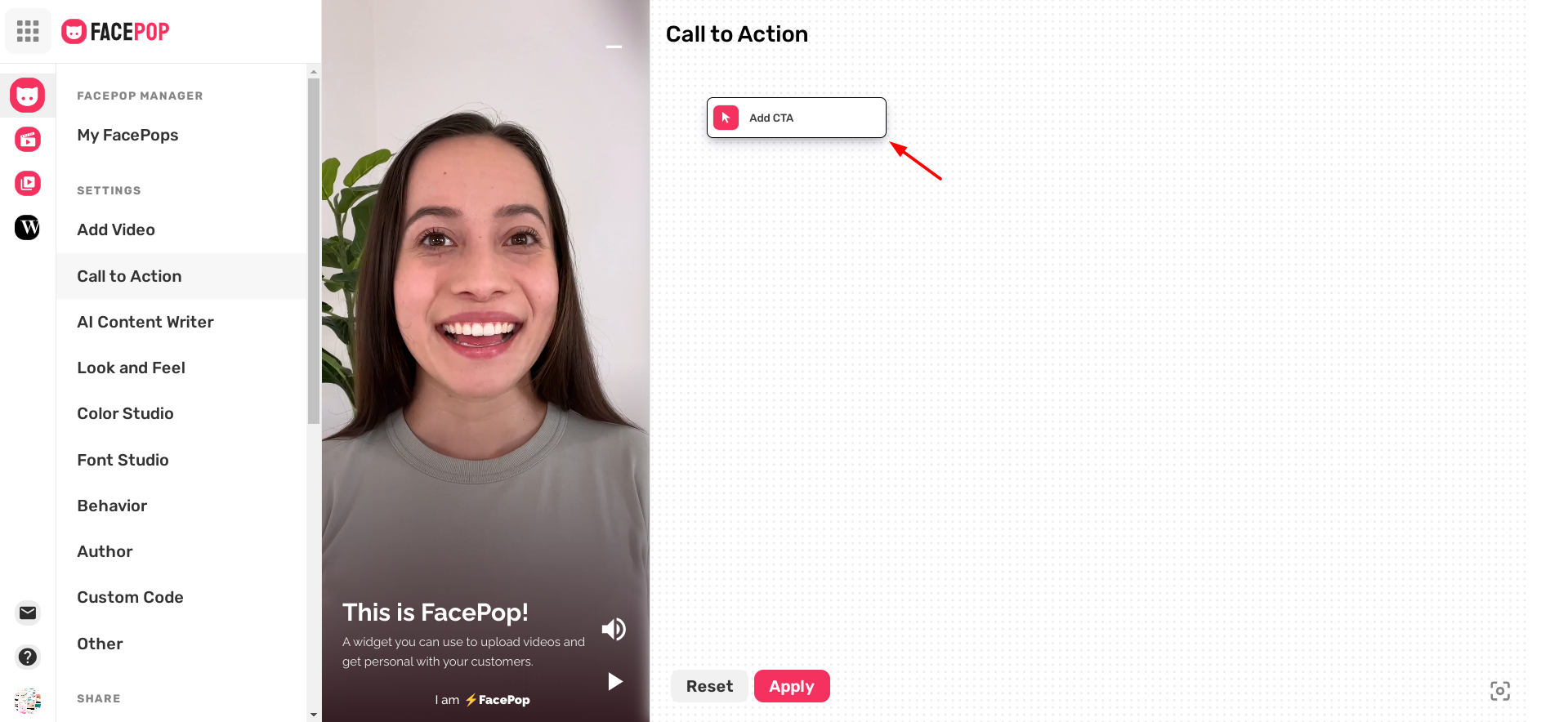
Step 3: Choose CTA Types
When adding a CTA, you can select from multiple types, including:
- Play Another Video – Redirects to another video in your account, continuing the funnel.
- Book a Calendar – Opens a calendar booking form.
- Redirect to URL – Opens a specific URL.
- Input Field – Collects user input for use in other CTAs or webhooks.
- Connect to a FacePop – Links to another FacePop widget for advanced branching.
- Other CTAs – Capture Data, Custom Code, Download File, Dial a Number, Send an Email, Close Widget, Embed Website, Chat with AI.
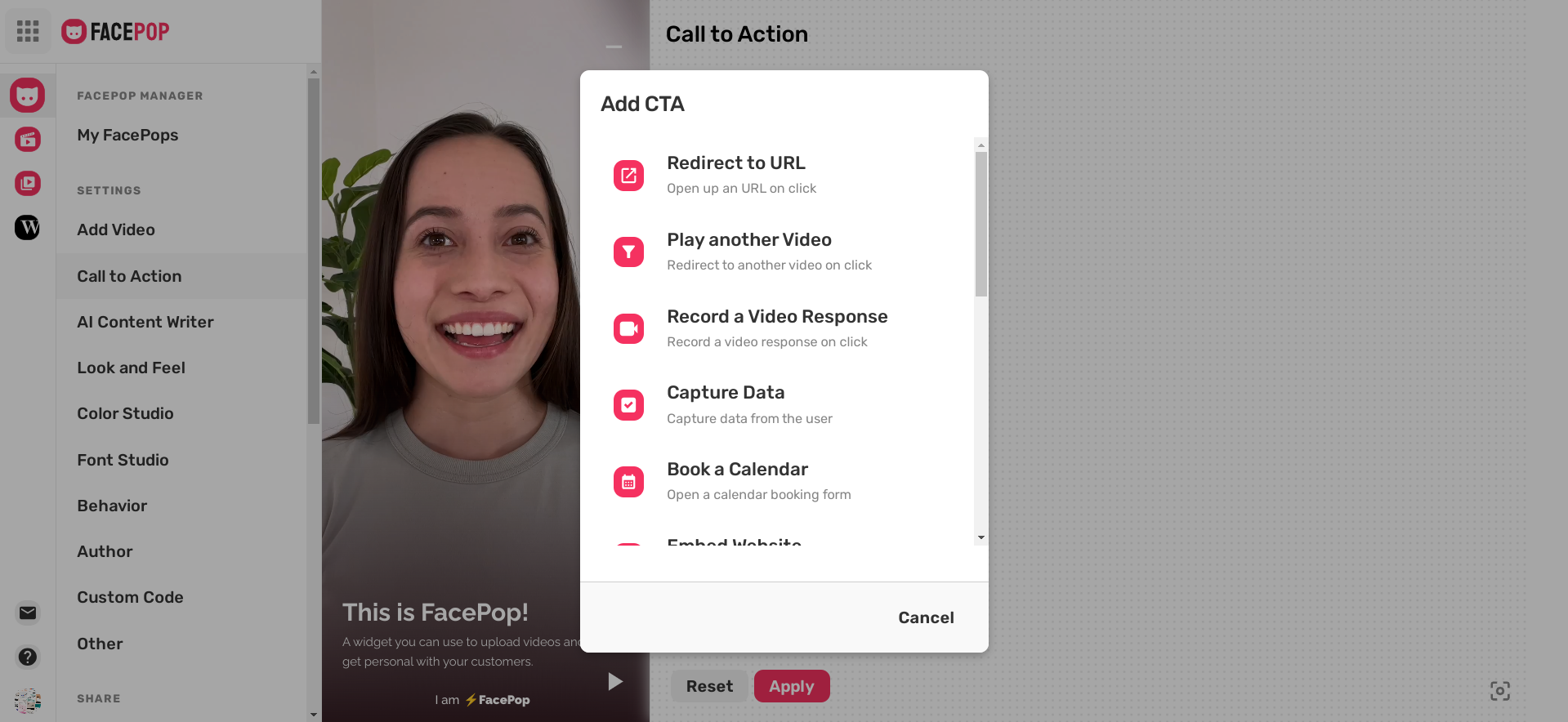
Tip: Use siblings for multiple options at the same step, and children to create branching paths that follow a parent CTA.
Step 4: Example Funnel Flow
Here’s a simple funnel using “Play Another Video” CTAs:
-
Video 1 – Root video
- CTA: Play Another Video → Video 2
-
Video 2 – Second video
- CTA 1: Play Another Video → Video 3
- CTA 2: Book a Calendar → schedule a call
- CTA 3: Redirect to URL → special offer
-
Video 3 – Third video
- CTA 1: Send an Email → collect contact info
- CTA 2: Close Widget → end of funnel
This setup shows how you can create branching paths, guiding users through different flows depending on their choices.
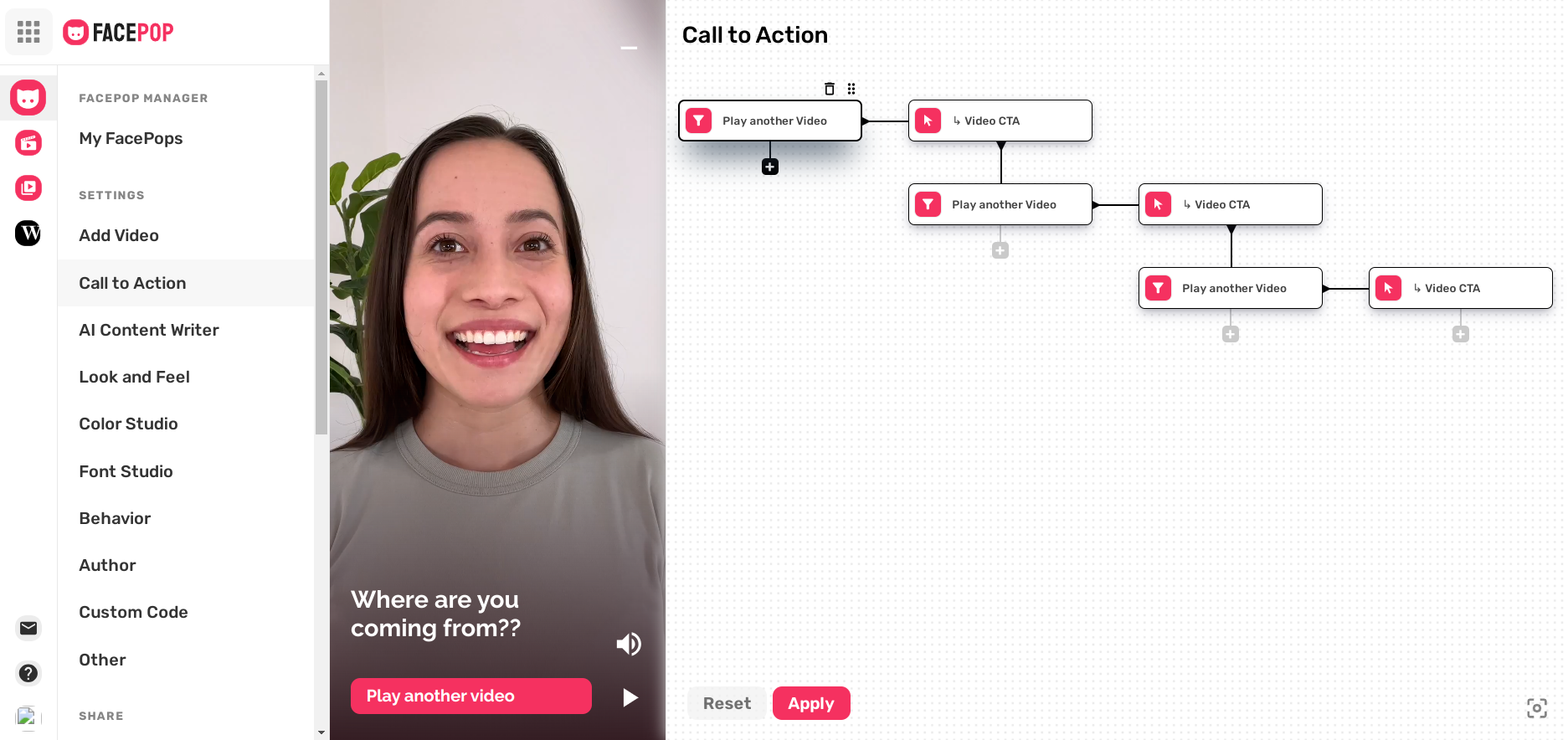
Step 5: Test Your Funnel
- Walk through each branch to ensure users experience the intended sequence of videos and CTAs.
- Adjust the tree to optimize paths or add new options.
- Combine different CTA types to create rich, interactive funnels.
And that's it! You now have branching video funnels with the CTA Tree to guide your viewers through engaging, multi-step experiences! 🚀
For more details:
Introduction to FacePop
Create Video Funnels


