Getting Started
Uploading a Video
Hey there! 👋
Uploading a video to FacePop is a piece of cake! 🎂 You can easily upload 1080p or 4k videos of any length, as long as they do not exceed 150mb.
Here's how to do it:
Step 1
Navigate to the FacePop Add Video page.
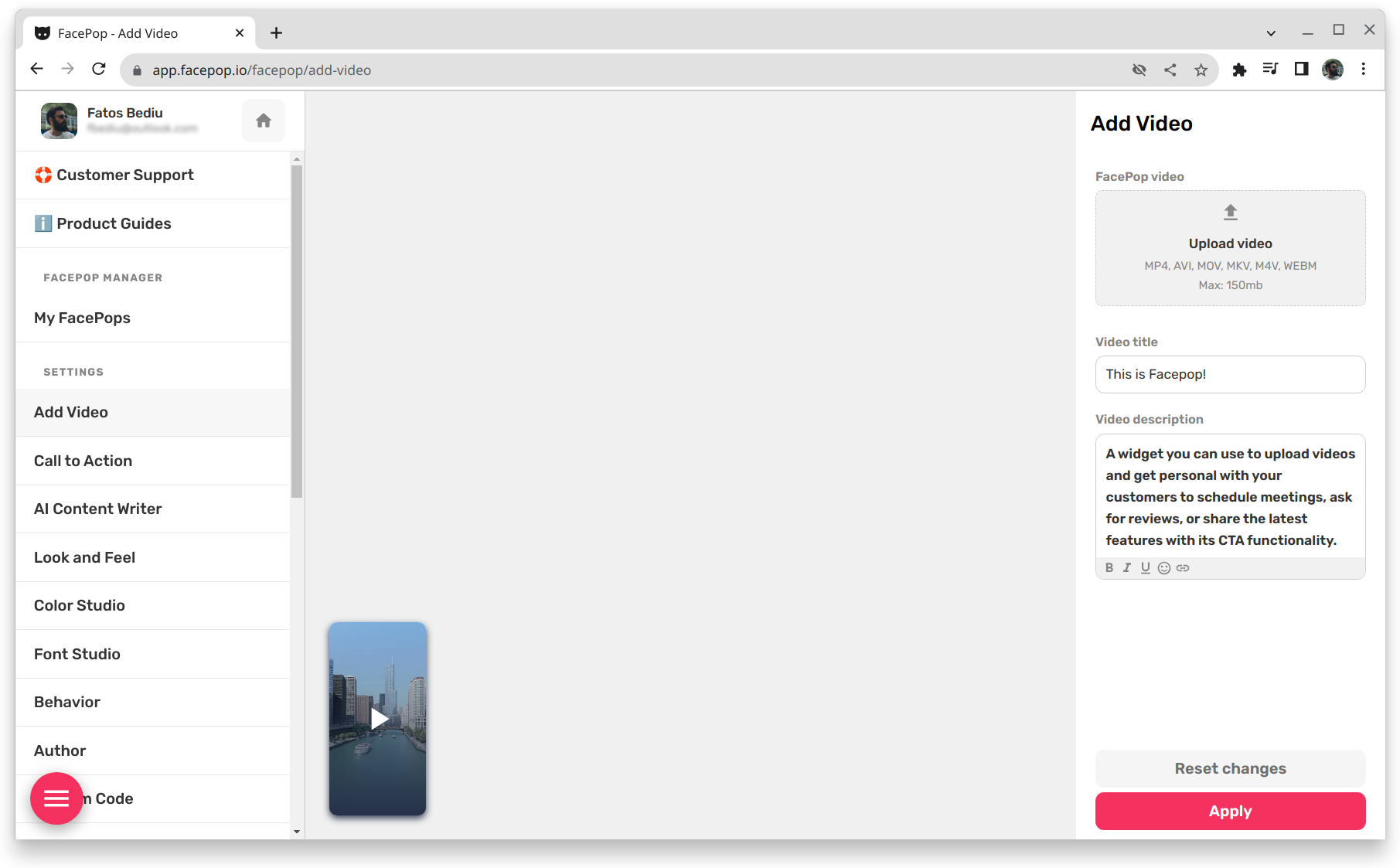
Step 2
Click on the upload box, it's time to choose that awesome video of yours!
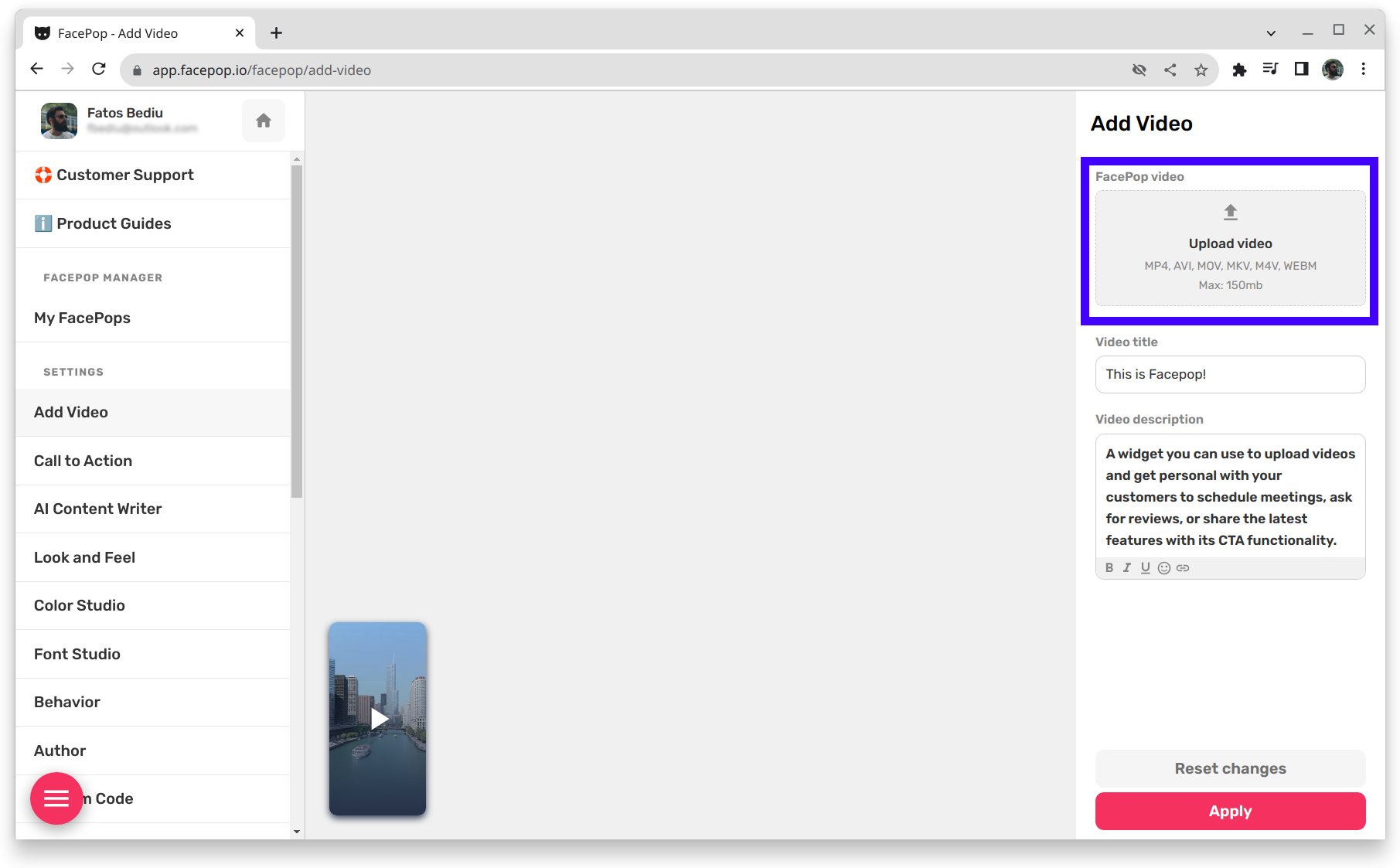
Step 3
Wait for the process to complete. We'll be as quick as we can, promise!⌛
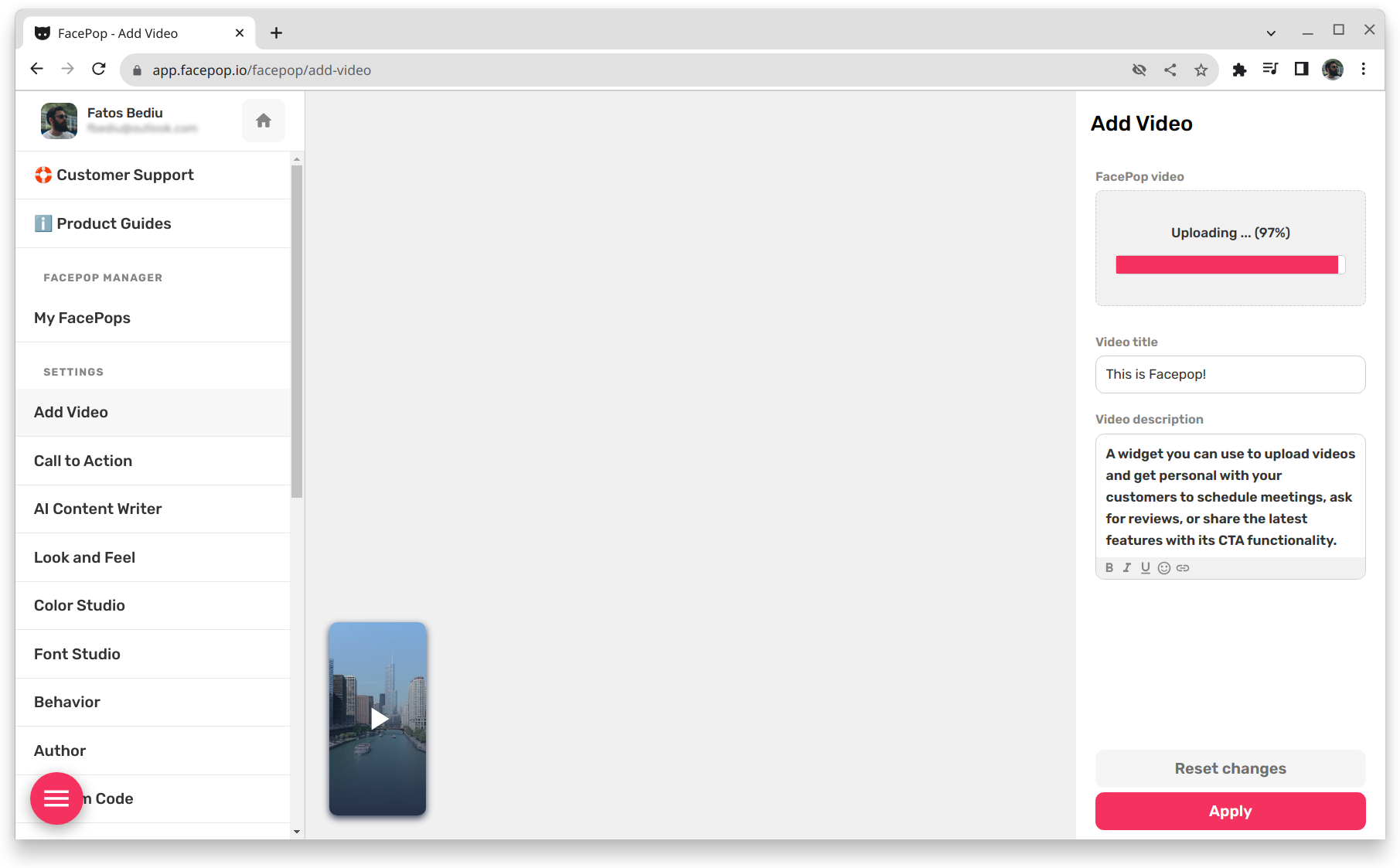
Step 4
Once done, hit the "Apply" button, and Voila! Your widget should now show the video you've chosen.
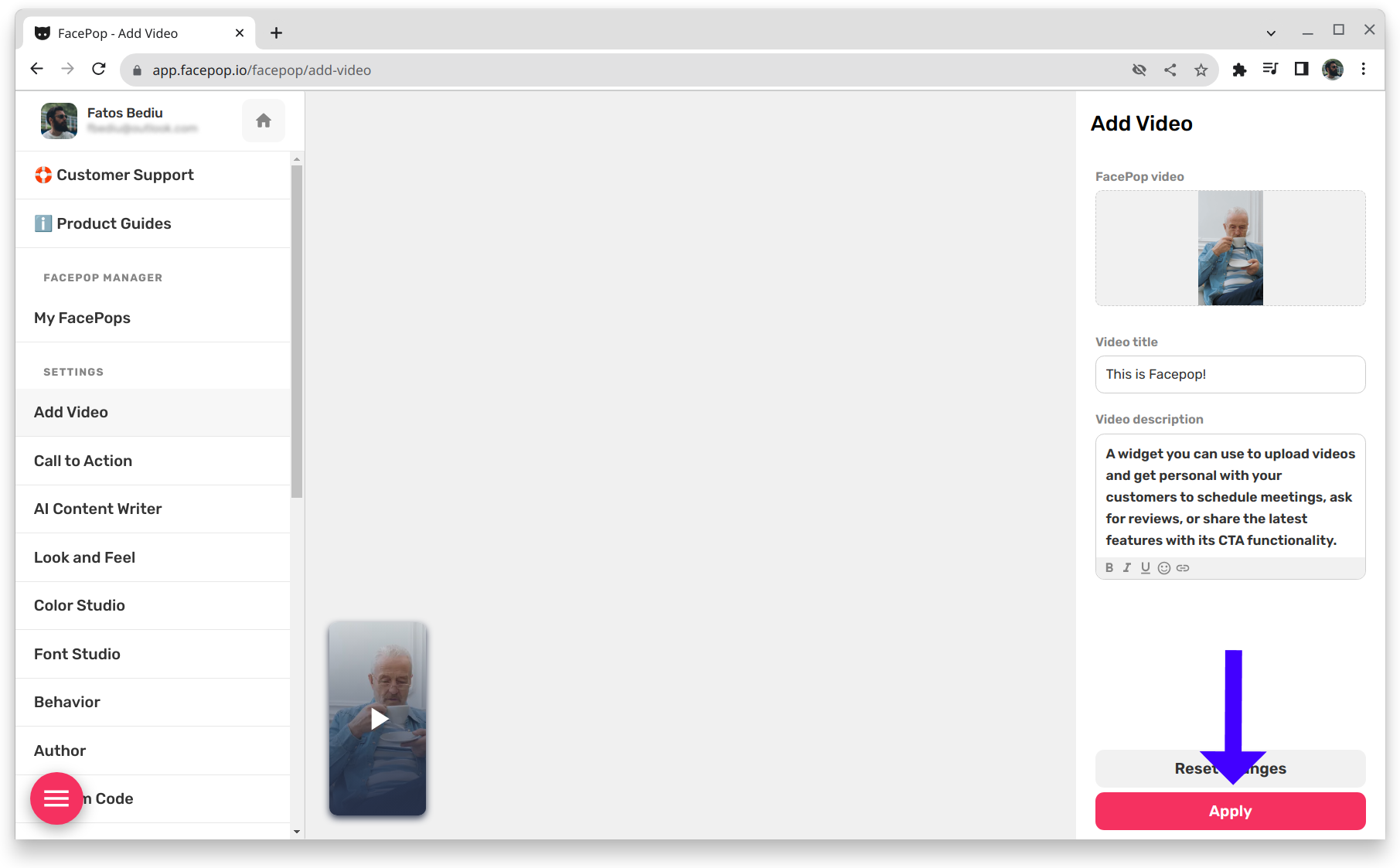
Keep in mind your video will look its best if it fits into the 1080p standard, but don't let that limit your creativity! 😉
Looking forward to seeing your amazing videos on FacePop! 🌟
If you have any other questions, shoot them my way. I'm here to help!

