Functionality
Share with a Link
Want to share your FacePop widget without embedding it to your website? Fret not! We got you covered.
FacePop Links are here for just that! Here's how you can do it:
You can simply go to the FacePop Links page by clicking on this link: FacePop Links, and browse the section on the right, that looks like the image below.
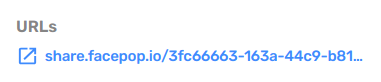
If you click on the URL that says share.facepop.io you will be taken to the link which will open the widget full screen:
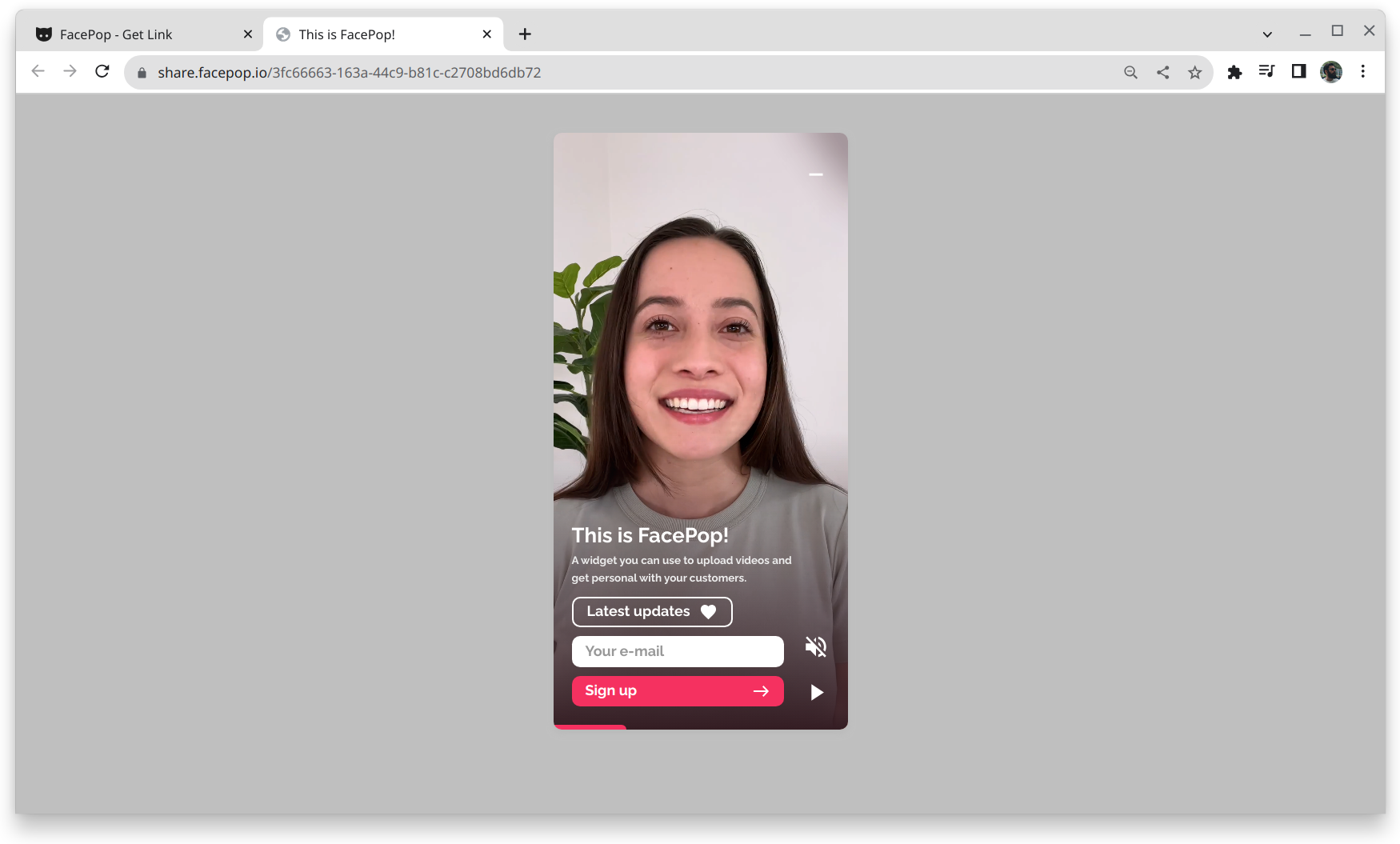
Oh, and did you know? Each link also comes with its very own QR code! You can find it on the QR Code page here: QR Code Page
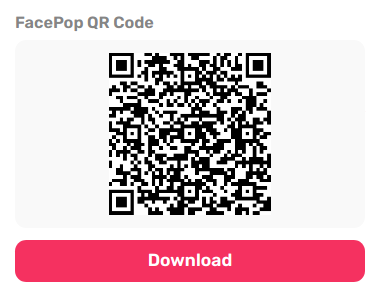
CNAME Surprise!
But hey, there is a little surprise 😏. You can actually use your own custom domain for sharing the link. Yes, you heard it right! Be completely own-branded while sharing your engaging FacePops.
Go to the FacePop Links page, and on the right find the button called Add custom domain.
Then a modal will appear, as seen in the picture below, which you should follow to configure your custom domain. Everything is automated. 🚀
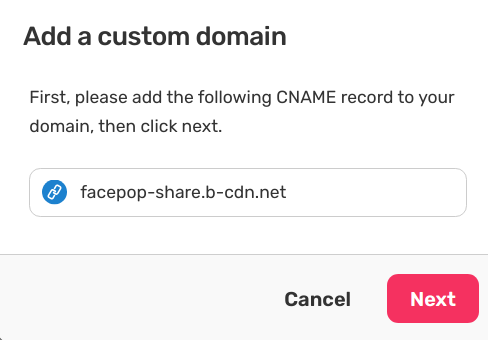
Isn't that cool? Start sharing now!

